Soft lockup refers to a situation in which a computer’s central processing unit (CPU) becomes unresponsive to the system due to a specific issue. This issue can range from software bugs to hardware malfunctions and can cause significant disruptions to the normal operation of a computer or a system. Understanding the causes, symptoms, and solutions for soft lockup is crucial for troubleshooting and maintaining the stability and efficiency of a computer system.
One of the most common causes of soft lockup is a software bug or faulty code. In such cases, a particular process or application may encounter an error or an infinite loop, causing the CPU to become stuck. This can lead to a frozen screen, unresponsive controls, or a complete system crash. Identifying the specific software or process that is causing the lockup is essential for resolving the issue.
Another common cause of soft lockup is hardware malfunction. For example, if the CPU or other critical hardware components are overheating, it can lead to system instability and lockups. Faulty memory modules or inadequate power supply can also contribute to soft lockup. Regular system maintenance, including cleaning the hardware and ensuring proper cooling, can help prevent these issues.
To diagnose and resolve soft lockup issues, it is important to be aware of the symptoms. These can include unresponsive controls, slow performance, frequent system crashes, or freezing screens. These symptoms can occur randomly or when performing particular tasks on the system. Monitoring system logs and conducting performance tests can aid in identifying soft lockup occurrences and their underlying causes.
When encountering soft lockup, several solutions can be applied depending on the specific cause. Firstly, updating software to the latest versions and applying any revised patches or bug fixes is crucial for resolving known software-related issues. Secondly, optimizing system resources and eliminating unnecessary processes can reduce the strain on the CPU and prevent lockups. Additionally, performing regular hardware maintenance, such as cleaning and checking for loose connections, can help eliminate hardware-related soft lockup causes.
In conclusion, understanding the causes, symptoms, and solutions for soft lockup is essential for maintaining the stability and efficiency of a computer system. By identifying the specific cause of soft lockup, whether it be software bugs or hardware malfunctions, prompt action can be taken to resolve the issue and prevent further disruptions. Regular monitoring, maintenance, and software updates are vital for preventing and addressing soft lockup occurrences effectively.
The Importance of Soft Lockup in System Optimization
Soft lockup is a critical aspect in system optimization that plays a significant role in ensuring the smooth operation and productivity of a software or hardware system. It refers to a condition where a specific component or software thread becomes unresponsive for a certain period of time, affecting the performance of other components or threads.
Understanding and addressing soft lockup is vital because it can lead to system instability, reduced efficiency, and potential downtime. Identifying the causes and symptoms of soft lockup is the first step towards finding effective solutions to prevent or resolve this issue.
Soft lockup can occur due to various factors such as high CPU utilization, memory leaks, or poorly optimized code. By analyzing the range of possible causes, system administrators can take proactive measures to ensure system stability and prevent any adverse impact on performance.
One of the key benefits of tackling soft lockup is its positive impact on the financial return of an organization. For example, companies like Netflix, Airbnb, and Shopify heavily rely on their online platforms to generate earnings. Any soft lockup issues could negatively impact user experience, leading to a loss in customer interest and potential revenue.
System optimization techniques can help organizations boost their overall system performance and ensure a seamless user experience. This can be achieved through various changes such as optimizing code, reducing resource usage, and improving system architecture.
In conclusion, soft lockup is a critical aspect in system optimization that should not be overlooked. By addressing soft lockup issues, organizations can ensure the smooth operation of their systems and boost overall performance, thus serving their users better.
Common Causes of Soft Lockup and How to Identify Them
Soft lockup occurs when a process or thread within the operating system gets stuck in a loop or becomes unresponsive. This can be caused by various factors, including:
- Resource contention: If multiple processes are competing for the same resources, such as the CPU or memory, it can lead to soft lockup. This can be identified by monitoring system performance metrics and analyzing any spikes or drops in resource usage.
- Deadlocks: Deadlocks occur when two or more processes are waiting for each other to release resources, resulting in a deadlock situation. To identify deadlocks, you can use tools like debuggers or system monitors to detect any processes that are not making progress.
- Software bugs: Sometimes, soft lockup can be caused by software bugs or coding errors. This can be identified by analyzing system logs or crash dumps to identify any error messages or abnormal behavior.
It is important to identify and address the causes of soft lockup as they can disrupt system performance and lead to system crashes or freezes. By monitoring system performance, analyzing system logs, and using debugging tools, you can effectively identify and resolve soft lockup issues.
Recognizing Symptoms of Soft Lockup in Your System
Soft lockup refers to a situation in which your system becomes unresponsive due to some processes being stuck or frozen. It can cause a significant disruption and affect the overall performance of your system. By recognizing the symptoms of soft lockup, you can take appropriate measures to resolve the issue and prevent further damage.
1. Unresponsive Applications
One of the key symptoms of soft lockup is unresponsive applications. When you try to open a program or perform certain tasks, they may freeze or take an unusually long time to respond. This can be frustrating and indicates that your system may be experiencing a soft lockup.
2. High CPU Usage
If you notice that your computer’s CPU usage is consistently high or spikes suddenly, it could be a sign of soft lockup. When processes are stuck or looping, they consume a large amount of CPU resources, leading to increased CPU usage. Monitoring your system’s CPU usage can help you identify potential soft lockup issues.
3. System Slowdown

Soft lockup can cause your system to slow down significantly. Tasks that used to be quick and smooth may now take much longer to complete. This slowdown is often accompanied by lag, delays, and unresponsive windows. If you experience these symptoms, it is advisable to investigate for possible soft lockup.
4. Error Messages
In some cases, soft lockup may trigger error messages or system warnings. These messages can provide valuable information about the underlying issue. Pay attention to any error messages that mention stuck processes or unresponsive threads, as they may indicate a soft lockup problem.
5. Unusual System Behavior
Soft lockup can manifest as various unusual behaviors in your system. For example, you may notice that certain applications crash frequently or that your system freezes completely, requiring a restart. Keep an eye out for any abnormal behavior that is out of the ordinary and could be a symptom of soft lockup.
By recognizing these symptoms of soft lockup, you can take prompt action and prevent further disruptions to your system. Monitoring your system’s performance, resolving any stuck processes or looping tasks, and ensuring your software and drivers are up to date can help mitigate soft lockup issues and improve the overall stability of your system.
Impact of Soft Lockup on Performance and User Experience
Soft lockup can have a significant impact on both performance and user experience. When a soft lockup occurs, it essentially freezes the system, causing delays and disruptions in various processes. This can result in slower response times, decreased productivity, and frustration for users.
One of the main perks of mobile devices is their ability to quickly execute tasks and provide a seamless user experience. However, when soft lockups are present, these devices may experience lags and delays, hindering their overall performance. Users may have to wait longer for apps to load, scroll through web pages, or even make simple phone calls.
For businesses and developers, soft lockups can have a detrimental impact on code execution and application performance. If an application regularly experiences soft lockups, it can affect its reputation and result in negative user reviews and lower ratings. Additionally, soft lockups can hinder the development process and lead to longer debugging times.
As a result, it is crucial to address and resolve soft lockup issues as soon as possible. This can be achieved by using efficient error handling techniques, optimizing code, and regularly reviewing and updating software to identify and fix any potential soft lockup triggers.
By ensuring a smooth and uninterrupted user experience, businesses can maintain a loyal customer base and increase customer satisfaction. Developers can also benefit from a positive user experience by earning better ratings and reviews, which can lead to increased downloads and usage of their apps.
In conclusion, soft lockups have a direct impact on performance and user experience, specifically in the mobile and software development realms. It is essential to be proactive in resolving these issues to ensure a fast, efficient, and enjoyable user experience.
The Role of Software Updates in Preventing Soft Lockup
Software updates play a crucial role in preventing soft lockup issues in various systems and networks. By regularly updating the software, users can confirm that they have the latest bug fixes, security patches, and optimizations that can prevent potential soft lockup scenarios.
One way software updates can reduce the chance of soft lockup is by addressing known vulnerabilities and bugs that might trigger this issue. Developers often release these updates to ensure that the software is stable and efficient, minimizing the occurrence of soft lockup situations.
Cryptocurrencies have gained numerous users worldwide, and many platforms offer rewards for staking crypto assets. Users can earn rewards by staking their coins, or tokens, to support the underlying blockchain network. Staking provides a way to earn passive income and participate in the network’s consensus mechanism.
Platforms like CoinMarketCap allow users to earn rewards by staking their cryptocurrencies. By staking their coins, users can earn staking rewards, which are usually higher than the rewards offered by traditional savings accounts. Staking is a flexible and potentially lucrative way to earn passive income through cryptocurrencies.
Some platforms offer staking rewards for specific cryptocurrencies or tokens. Users who hold these assets can participate in staking and earn rewards based on their staked amount and the duration of their stake. The returns can be in the form of additional tokens or coins, which can be withdrawn or reinvested. These staking rewards can provide users with a financial incentive to lock their assets for a specific period.
It’s important to note that staking comes with its own risks and requirements. Users need to carefully review the staking agreement and understand the terms and conditions. Additionally, the staked assets might not always be readily available for withdrawal, and there might be certain locking periods or penalties for early withdrawal.
In conclusion, software updates are crucial in preventing soft lockup issues. Regularly updating the software ensures that users have the latest fixes and optimizations to minimize the chances of soft lockup. Staking, on the other hand, offers a way to earn passive income through cryptocurrencies by supporting the underlying blockchain network. However, users should carefully review the staking requirements and understand the risks involved before participating.
Investigating Soft Lockup: Tools and Techniques
When you encounter a soft lockup on your system, it is important to investigate the root cause and find a solution to prevent it from happening again. To do this, you will need to use various tools and techniques that can help you identify the underlying issue.
Reducing the amount of background processes running on your system is a good starting point. This can provide more flexibility for your system resources and reduce the risk of soft lockups occurring. Additionally, it is important to keep your system updated with the latest software patches and security fixes to avoid any known issues that may lead to a soft lockup.
One of the perks of staking your cryptocurrency is the potential to earn rewards. If you stake your coins, you can expect to receive interest or cashback returns using a validator. Some merchants even offer special perks for cardholders who stake their tokens, such as access to airport lounges or discounts on purchases.
For those who are new to staking, it is important to understand the details of the process. You will need to download a wallet or use an online validator to participate. Additionally, you can choose to stake either a specific asset or a combination of assets. It is also helpful to consult a reliable source, such as Crypto.com, for a breakdown of the best staking options available.
If you want to earn passive income from your cryptocurrency holdings, you can opt for fixed-term staking products. These products allow you to lock your funds for a specific period, usually ranging from a few weeks to several months. In return, you will receive a fixed interest rate, which is calculated based on the duration of the lockup and the amount you have staked.
When it comes to troubleshooting a soft lockup, there are several helpful tools and techniques you can use. Some of these include monitoring system logs, using debugging tools, and analyzing system performance metrics. By analyzing the relevant data, you can get a better understanding of what is causing the soft lockup and take appropriate measures to resolve the issue.
In conclusion, investigating a soft lockup requires a combination of tools and techniques. By reducing background processes, keeping your system updated, and understanding the details of staking, you can reduce the risk of soft lockups occurring. Additionally, using tools and techniques such as system monitoring, debugging, and performance analysis can help you identify and resolve any soft lockup issues that may arise.
Best Practices for Diagnosing and Resolving Soft Lockup Issues
When it comes to diagnosing and resolving soft lockup issues, it is important to follow certain best practices to ensure a smooth resolution. Here are some tips and recommendations:
1. Understand the Symptoms and Causes
Before diving into the diagnosis process, it is crucial to have a clear understanding of the symptoms and causes associated with soft lockup issues. Soft lockups occur when a single task in the kernel remains active for an extended period, causing the system to become unresponsive. Common causes include excessive CPU load, incorrect kernel configurations, or faulty hardware.
2. Collect Relevant Information
Before attempting any fixes, it is essential to gather relevant information about the soft lockup issue. This includes identifying any error messages or logs that are associated with the lockup, noting the specific actions or conditions that trigger the issue, and determining the frequency and duration of the lockups. This information will provide valuable insights for diagnosing the problem.
3. Perform System Checks
To diagnose the root cause of a soft lockup, it is important to perform system checks to rule out any hardware or software issues. This includes checking for any faulty hardware components, verifying that the system meets the minimum requirements, and ensuring that all software and drivers are up to date. Additionally, running diagnostic tools and monitoring resource usage can help identify any abnormal spikes or patterns in CPU or memory usage.
4. Review Kernel Configurations
Oftentimes, incorrect kernel configurations can contribute to soft lockup issues. It is advisable to review and verify the kernel configurations, ensuring that they are aligned with the specific hardware and software requirements of the system. This may involve tweaking parameters related to CPU scheduling, process management, or memory allocation.
5. Apply Necessary Updates and Patches
Keeping the system and all software components up to date is crucial for resolving soft lockup issues. Make sure to check for any available updates or patches for the operating system, kernel, drivers, and any other relevant software. Applying these updates can often address known issues and improve system stability.
6. Monitor Performance and Apply Optimizations
Once the system is back up and running, it is important to continuously monitor its performance and make any necessary optimizations. This includes regularly checking system logs for any recurring lockup events, fine-tuning resource allocations, and optimizing processes or applications that may be causing excessive CPU load. By identifying and addressing performance bottlenecks, you can prevent future soft lockup issues.
By following these best practices, you can effectively diagnose and resolve soft lockup issues, ensuring the stability and responsiveness of your system. Remember, every soft lockup case may have unique variables, so it is important to carefully analyze the specific circumstances before attempting any fixes.
The Connection Between Soft Lockup and Hardware Failure
Soft lockup, a common issue in computer systems, can sometimes be a symptom of hardware failure. When a hardware component fails, it can cause the system to become unresponsive and enter a soft lockup state. This can be due to various reasons such as overheating, power supply issues, or faulty hardware components.
One example of how soft lockup can be connected to hardware failure is when a user is running resource-intensive applications like Spotify or video editing software. These applications put a heavy load on the system, which can cause the hardware components to overheat or fail, leading to a soft lockup situation.
To reduce the chances of soft lockup due to hardware failure, it is important to ensure that your hardware components are properly cooled and that you have a stable power supply. Monitoring the system temperature and using cooling fans or liquid cooling solutions can help prevent overheating. Additionally, investing in a high-quality power supply unit can provide a more stable and reliable power source, reducing the risk of hardware failure.
Another aspect to consider is the type of hardware you are using. For example, if you are using a hardware wallet to store your cryptocurrency assets, it is crucial to choose a secure and reliable one. Hardware wallets like the Crypto.com Wallet provide enhanced security measures to protect your assets when compared to software or online wallets. Having a reliable hardware wallet can help prevent any soft lockup situations that could potentially result in loss of funds.
When it comes to hardware failure and soft lockup, prevention is key. By taking proper care of your hardware components, monitoring system temperatures, and using reliable and secure hardware, you can reduce the risk of encountering soft lockup due to hardware failure.
Addressing Soft Lockup: Solutions and Workarounds
Soft lockup issues can have a significant impact on the performance and stability of your system. To address and resolve these issues, there are several solutions and workarounds you can employ.
1. Update and Patch Your Software
One of the best ways to address soft lockup problems is to ensure that your software is up to date. Patches and updates often include fixes for known issues, including soft lockup scenarios. Regularly check for updates for your operating system, drivers, and applications to minimize the occurrence of soft lockups.
2. Fine-tune System Configuration and Resource Allocation
Soft lockup issues can sometimes be caused by improper system configurations or resource allocation. Take the time to adjust settings related to CPU scheduling, memory management, and I/O operations to ensure optimal performance. This may involve tweaking parameters such as kernel variables and system limits to achieve better stability.
3. Identify and Fix Hardware Issues
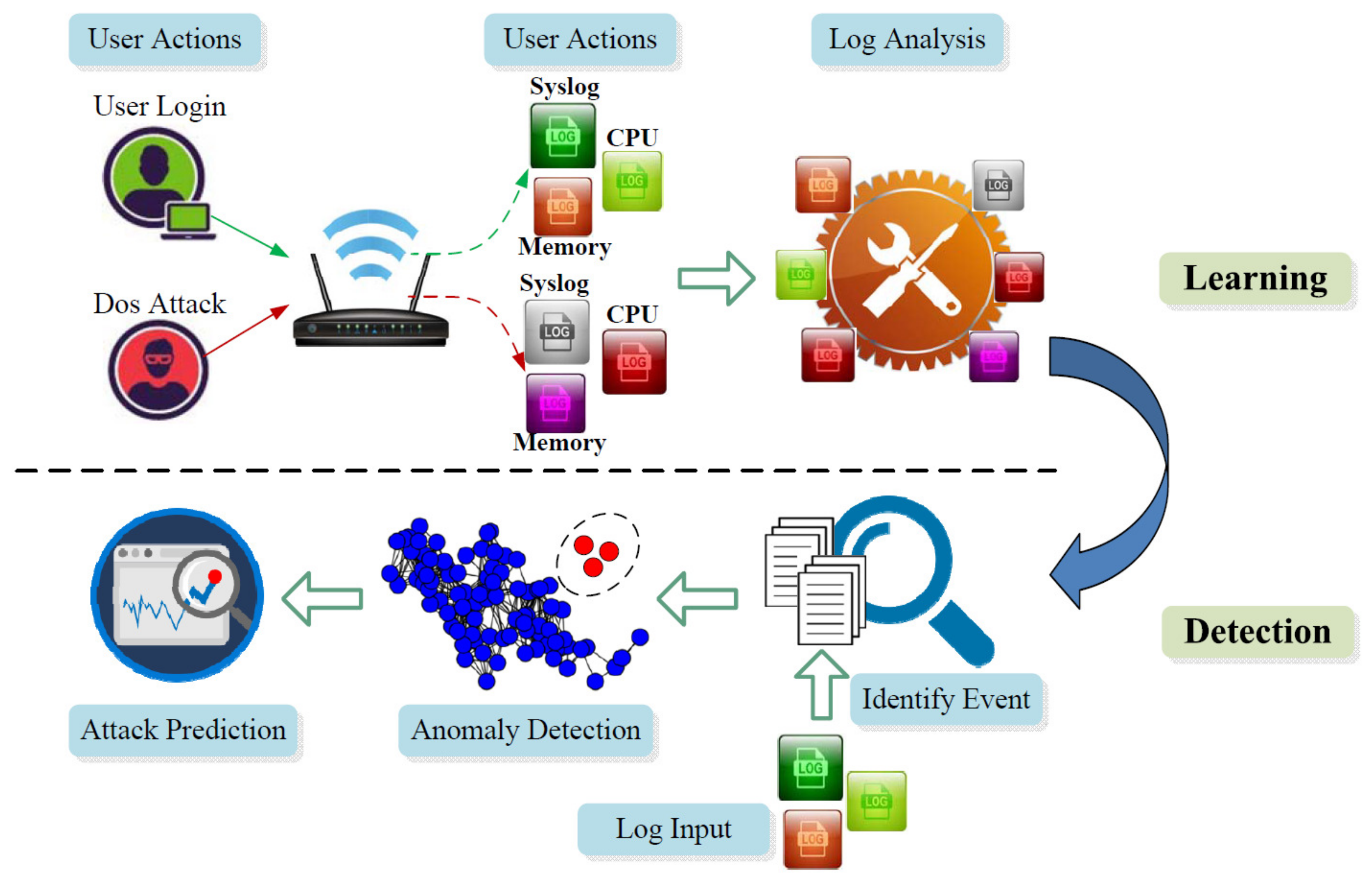
In some cases, soft lockup problems may be caused by faulty hardware components. Conduct a thorough assessment of your system’s hardware, including the CPU, memory, and disk drives. If you identify any faults, replace or repair the hardware as necessary to prevent soft lockup issues.
4. Monitor and Collect System Logs
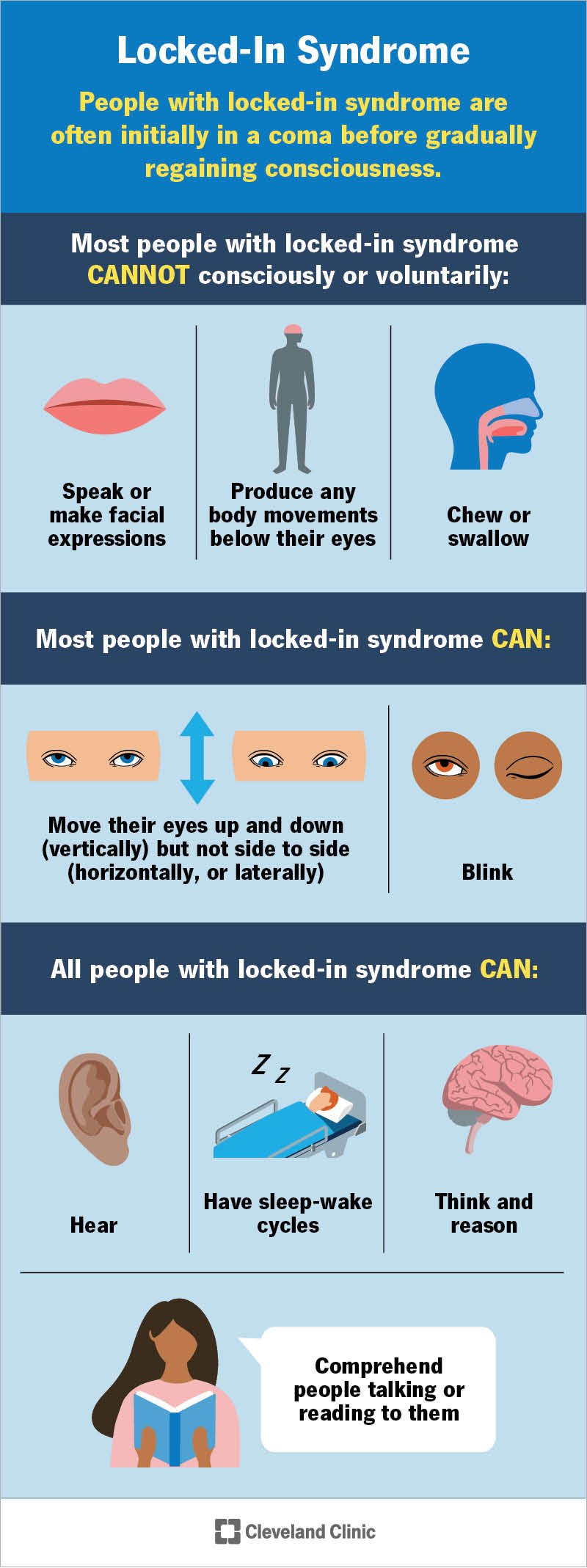
Collecting system logs and monitoring the behavior of your system can provide valuable insights into the cause of soft lockup problems. Analyzing logs can help identify patterns, specific processes, or system configurations that trigger soft lockup scenarios. Use appropriate monitoring tools and techniques to gather relevant data for troubleshooting.
5. Consider Third-Party Performance Tools
If you are unable to resolve soft lockup issues using the built-in system monitoring tools, consider using third-party performance analysis tools. These tools provide additional functionality and insights into system performance, allowing you to identify and address soft lockup problems more effectively.
6. Optimize Your Software or Application Code
In some cases, the code of your software or application may be the root cause of soft lockup issues. Poorly optimized code or inefficient algorithms can lead to excessive CPU usage and trigger soft lockup scenarios. Review and optimize your code to minimize resource consumption and improve overall system stability.
In conclusion, addressing soft lockup issues requires a comprehensive approach that includes updating software, fine-tuning system configuration, identifying hardware problems, monitoring system logs, considering third-party tools, and optimizing your code. By implementing these solutions and workarounds, you can minimize the occurrence of soft lockups and ensure the smooth operation of your system.
Preventing Soft Lockup Through Proper System Configuration
Proper system configuration is essential to prevent soft lockup issues, which can lead to system crashes and performance degradation. Here are some steps you can take to ensure your system is properly configured:
1. Monitor system resources:
Regularly monitor the usage of system resources such as CPU, memory, and disk space. This will help you identify any potential bottlenecks or resource overutilization, which can contribute to soft lockup issues.
2. Update software and drivers:
Keeping your system’s software and drivers up to date is crucial for preventing soft lockup. Software and driver updates often include bug fixes and performance improvements that can address underlying issues causing soft lockup.
3. Optimize system performance:
Tweak your system settings to optimize performance. Adjusting settings related to CPU scheduling, memory management, and disk I/O can help reduce the likelihood of soft lockup. Consult system documentation or online resources for guidance.
4. Use reliable hardware:
Ensure that your system is equipped with reliable hardware components. Faulty hardware can contribute to soft lockup issues. When selecting hardware, consider reputable brands and read reviews to ensure reliability.
5. Implement redundancy:
Implementing redundancy measures, such as setting up backup servers or employing load balancing, can help distribute system load and reduce the risk of soft lockup. Redundancy ensures that even if one node fails, others can take over, maintaining system stability.
6. Keep system clean:
Regularly clean up your system by removing unnecessary files, applications, and services. This will free up system resources, reducing the chances of soft lockup. Use tools like disk cleanup or system optimization software to simplify this process.
7. Monitor system temperature:
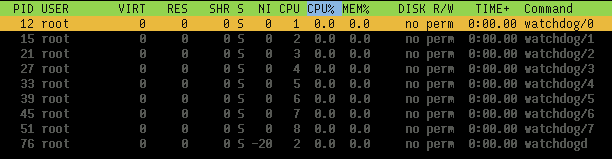
Overheating is a common cause of soft lockup. Monitor the temperature of your system components and ensure they are operating within the recommended range. Clean dust from cooling fans and ensure proper airflow in the system to prevent overheating.
By following these steps and ensuring that your system is properly configured, you can significantly reduce the likelihood of soft lockup issues, resulting in a more stable and reliable system.
Strategies for Mitigating Soft Lockup in Multi-threaded Environments
Soft lockup issues can be a common occurrence in multi-threaded environments, causing delays and even system crashes. To help mitigate these issues, several strategies can be employed:
1. Thorough Testing and Debugging:
It is essential to thoroughly test and debug the multi-threaded code to identify any potential soft lockup issues. This can involve using debugging tools, profiling the code, and running extensive tests to catch any race conditions or deadlocks that may cause soft lockups.
2. Thread Synchronization:
Implementing proper thread synchronization techniques, such as locks, semaphores, and condition variables, can help prevent soft lockup issues. By ensuring that only one thread can access a critical section at a time, the occurrence of soft lockups can be significantly reduced.
3. Timeouts and Interrupts:
Another strategy is to use timeouts and interrupts to detect when a thread is stuck or taking too long to complete its task. By setting appropriate timers and implementing interrupt handlers, the system can take corrective actions or terminate the problematic thread to avoid soft lockup situations.
4. Load Balancing:
In situations where soft lockups occur due to uneven resource allocation among threads, load balancing techniques can be employed. This involves dynamically redistributing the workload among threads to ensure that all threads have a similar amount of work and resources, thereby reducing the likelihood of soft lockups.
5. Improving Hardware and Infrastructure:
In some cases, soft lockup issues may be caused by hardware or infrastructure limitations. Upgrading hardware components, optimizing network configurations, or enhancing system resources like CPU and memory can help improve the overall stability and reduce the occurrence of soft lockups.
6. Proper Error Handling:
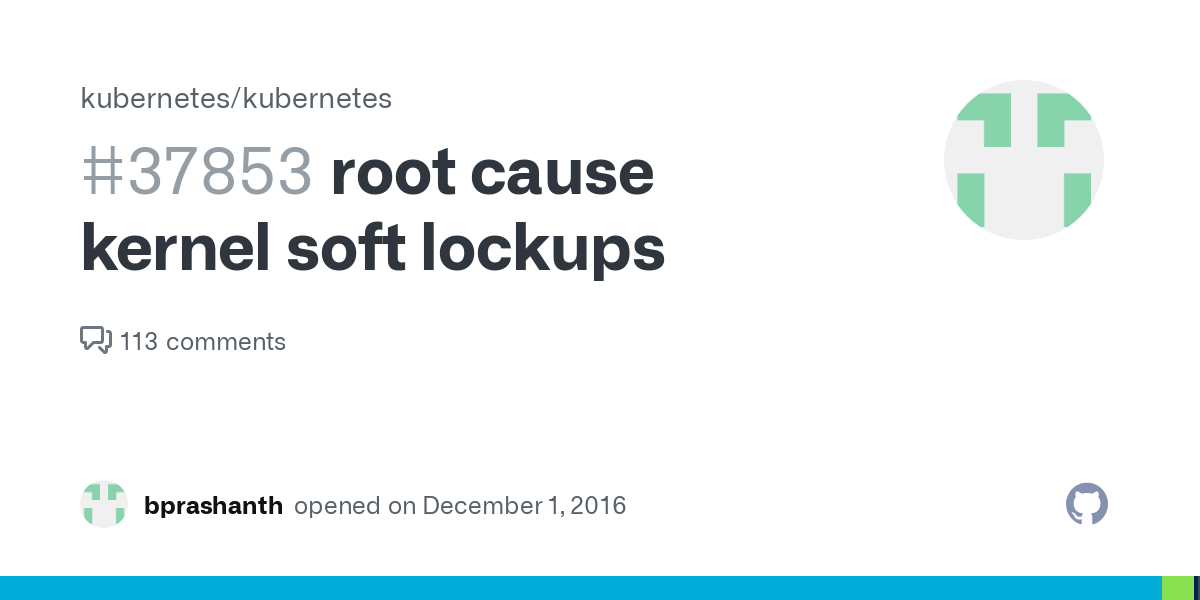
Implementing effective error handling mechanisms is crucial to preventing soft lockup issues. By promptly detecting and handling errors, threads can recover from exceptional situations without causing soft lockups or system failures.
By employing these strategies, developers and system administrators can enhance the performance and stability of multi-threaded environments, reducing the occurrence of soft lockup issues and improving overall system reliability.
The Benefits of CRO Staking and its Impact on Crypto Investors
Earn Higher Rewards: When you stake CRO on a platform like cryptocoms, you have the opportunity to earn higher rewards compared to simply holding the tokens. By staking, you become an active participant in the network and help secure its operations.
Lock-in Your Investment: Staking acts as a mechanism to lock-in your investment for a certain period of time. This commitment shows your confidence in the project and incentivizes others to do the same. By staking, you signal to the market that you believe in the long-term success of the cryptocurrency.
Exclusive Benefits: Staking CRO can provide you with exclusive benefits such as access to certain features or components of the cryptococom’s ecosystem. This can include priority customer support, early access to new products, or even participation in exclusive events.
Reduced Risk: By staking CRO, you reduce your risk exposure to market volatility. While the value of cryptocurrencies can fluctuate, staking provides a more steady and predictable return on your investment. This can be especially beneficial for crypto investors who prefer a more stable income stream.
Calculate Your Earnings: Before staking, it is important to calculate the potential earnings and understand the risks involved. Various platforms offer tools to help you estimate your earnings and confirm whether staking is worth it for you. It is always advisable to do your own research and carefully assess the potential rewards and risks before committing your assets.
Frequently Asked Questions:
What is a soft lockup?
A soft lockup is a condition that occurs when a certain task in a computer system is stuck in a loop or busy waiting and is not able to make any progress. This can happen due to a variety of reasons such as resource conflicts or software bugs.
What are the symptoms of a soft lockup?
The symptoms of a soft lockup include unresponsive or frozen applications, sluggish system performance, and unavailability of system resources. Users may also experience system crashes or the need to reboot their computers.
What causes a soft lockup?
A soft lockup can be caused by a number of factors, including kernel bugs, device driver issues, race conditions, and resource conflicts. It can also occur due to software bugs in applications that do not handle certain error conditions properly.
How can I diagnose a soft lockup?
To diagnose a soft lockup, you can use various tools and techniques. These include monitoring system logs, running diagnostic commands, and using debugging tools to analyze the system state. It is also important to identify any recent changes or updates to software or hardware that may have triggered the lockup.
What are the possible solutions for a soft lockup?
There are several solutions for a soft lockup. These include updating the system software and device drivers to the latest versions, disabling any recently installed software or hardware components, and adjusting system configurations to avoid resource conflicts. In some cases, a system reboot may be necessary to recover from a severe lockup.
What changes have been made to Cryptocom’s VISA Card rewards?
Cryptocom has made changes to their VISA Card rewards program. They have introduced new reward tiers, offering enhanced benefits and perks for higher spending levels. These changes include increased cashback percentages, exclusive access to events and promotions, and priority customer support for top-tier cardholders.
Video:
NMI Watchdog : BUG : soft lockup #CPU0 stuck for 23s! Ubuntu
How to fix "BUG: soft lockup – CPU#0 stuck for 17163091968s"? (4 Solutions!!)
kernel: BUG: soft lockup _raw_spin_unlock_irqrestore



Soft lockup is such a frustrating issue. It always happens at the worst possible time and interrupts my work. I’ve had to learn some troubleshooting techniques just to deal with it. I hope this article provides some helpful solutions.
This article provides a comprehensive explanation of soft lockup and its causes, symptoms, and solutions. It’s crucial for users to understand and troubleshoot these issues to maintain a stable and efficient computer system. Personally, I have experienced soft lockup due to faulty code, which caused my CPU to become unresponsive. Identifying the specific software or process causing the lockup was the key to resolving the issue. Great article!
Soft lockup can be really frustrating, especially when you’re in the middle of an important task. I’ve experienced this issue before, and it turned out to be a software bug. It took me a while to identify the problematic process, but once I did, I was able to fix it and get back to work. Understanding the causes and symptoms is definitely valuable for troubleshooting.
What are the symptoms of soft lockup? Can it be easily resolved?
Soft lockup can be really frustrating. I’ve experienced it a few times, and it always seems to happen at the worst possible moment. It’s important to understand the causes and symptoms so that we can find effective solutions. Thank you for sharing this informative article!
I recently encountered a soft lockup issue on my computer and it was quite frustrating. The freezing screen and unresponsive controls made it impossible to continue with my work. Thankfully, after reading this article, I was able to identify the software bug that was causing the problem and resolve it. Understanding the causes and symptoms of soft lockup is definitely helpful for troubleshooting. Great article!
I have faced soft lockup issues before and they can be quite frustrating. It’s essential to identify the software or process causing the problem and fix it as soon as possible. Regular system maintenance and updates can help prevent such issues.