If you’re interested in earning passive income through staking, then you’ve come to the right place. The DeFi Desktop Wallet provides a user-friendly and secure platform for staking your CRO tokens. Staking is a process where you lock up a certain amount of your tokens to support the network’s operations.
With Delegated Proof of Stake (DPoS), staking tokens happen on the blockchain. This means that the power to make changes to the network is not limited to a select few, but rather shared among all stakeholders. Staking your CRO tokens helps to keep the network secure and decentralized.
The DeFi Desktop Wallet is an all-in-one tool that allows you to easily stake and manage your CRO tokens. Once you have staked your tokens, you can request a transaction to unstake them if needed. However, please note that unstaking is a 21-day process, meaning you won’t be able to access your tokens immediately.
By staking your CRO tokens, you can start earning rewards. The amount of rewards you earn depends on the amount you have staked and the duration of the staking period. The DeFi Desktop Wallet provides an average estimate of the rewards you can expect to earn, giving you a clear understanding of the potential value of staking.
Security is always a top priority when it comes to wallets and staking. The DeFi Desktop Wallet is designed with multiple layers of protection to ensure the safety of your tokens. Features like biometrics and 2FA code authentication add an extra level of security to keep your private keys and funds safe.
The DeFi Desktop Wallet also allows you to delegate your staked CRO tokens to validators of your choice. By redelegate, you can correct your selection or increase your staking rewards. This flexibility is a great feature for those who want to take an active role in the staking process.
Staking is an essential part of the decentralized finance (DeFi) ecosystem. It not only helps secure the network but also incentivizes token holders to participate. Whether you’re a beginner or an experienced crypto enthusiast, the DeFi Desktop Wallet is a user-friendly platform that enables anyone to start staking and earning rewards with ease.
Benefits of Staking CRO in the DeFi Desktop Wallet
Staking CRO in the DeFi Desktop Wallet provides numerous benefits for cryptocurrency holders. Firstly, staking allows users to actively participate in the open and decentralized finance (DeFi) market. By staking their CRO, users contribute to the security and stability of the network, while also earning rewards for their participation.
1. Increased Security: When staking CRO in the DeFi Desktop Wallet, users have full control over their funds as they are the only ones with access to their wallet address. In case of a potential security breach, such as a hacker attempting to gain unauthorized access, users can rest assured that their funds are safe.
2. Easy-to-Use Interface: The DeFi Desktop Wallet offers a user-friendly interface, making it easy for anyone to stake their CRO. Users can connect their wallet to the app and stake their CRO with just a few simple clicks. The thoughtfully designed interface guides users through the staking process, minimizing the risk of user error.
3. High Staking Rewards: Staking CRO in the DeFi Desktop Wallet enables users to earn staking rewards. These rewards are typically higher than those offered by traditional savings accounts and other investment options. By staking their CRO, users can grow their holdings over time and take advantage of the potential for higher returns.
4. Supportive Community: Within the DeFi Desktop Wallet, users can engage with a supportive community of fellow cryptocurrency enthusiasts. Users can ask questions, seek advice, and share their thoughts on various crypto-related topics. The community offers a valuable resource for users seeking to expand their knowledge and learn from others’ experiences.
5. Comprehensive Wallet Services: The DeFi Desktop Wallet is not just a staking tool; it also offers a range of other services. Users can manage their CRO holdings, request transactions, and explore different DeFi applications (dApps) and marketplaces all within the same wallet interface. This saves users time and effort, as they can access multiple services without the need for separate wallets or interfaces.
In conclusion, staking CRO in the DeFi Desktop Wallet provides a secure and convenient way for users to earn rewards and actively participate in the DeFi market. With its user-friendly interface, high staking rewards, supportive community, and comprehensive wallet services, the DeFi Desktop Wallet is an ideal choice for anyone looking to unlock the full potential of their CRO holdings.
How to Download and Install the DeFi Desktop Wallet
For those looking to stake their CRO tokens and earn rewards, the DeFi Desktop Wallet is a safe and recommended tool to use. To get started, follow these steps:
Step 1: Download the Wallet
Visit the official DeFi Desktop Wallet website at defi.com and click on the download button. Choose the version that is compatible with your operating system.
Note: The DeFi Desktop Wallet is a one-time installation, so you only need to download it once.
Step 2: Install the Wallet
After the download is complete, open the installation file and follow the on-screen instructions to install the wallet on your computer.
Step 3: Set Up your Wallet
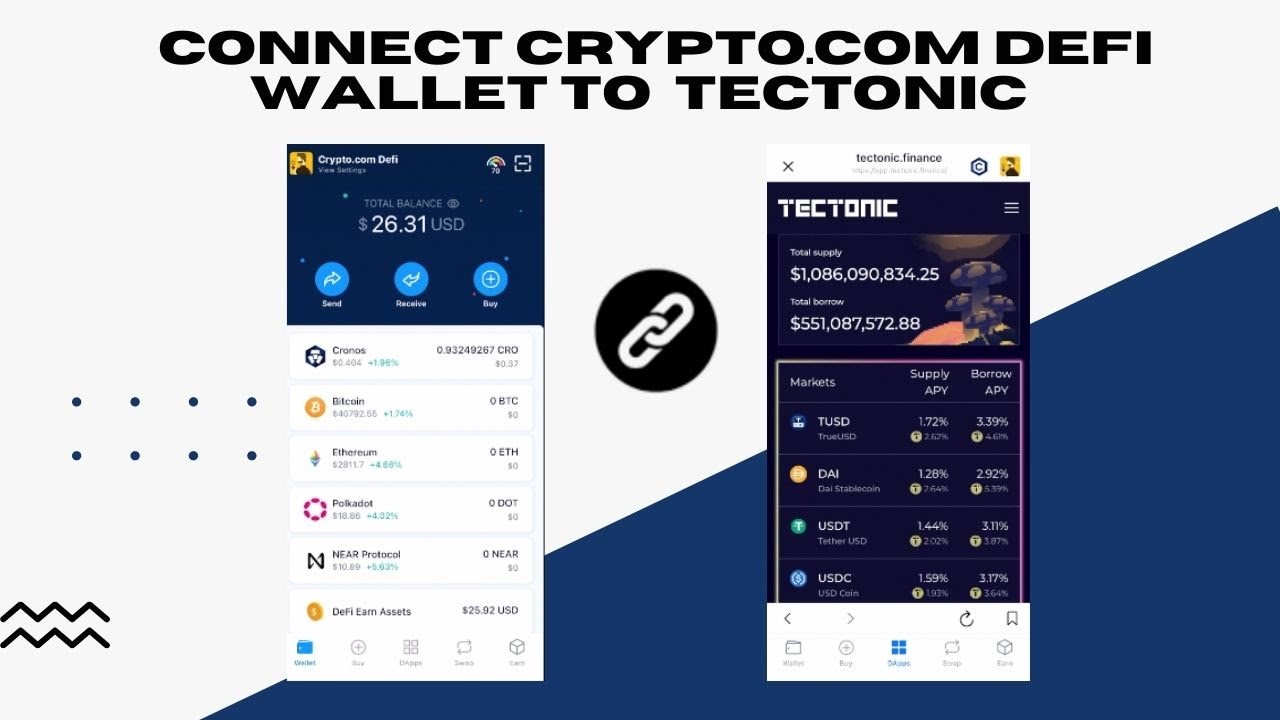
Once the wallet is installed, open it and create a new account. Follow the prompts to set up a strong password and write down the recovery phrases. These phrases are important as they will be needed to regain access to your wallet in case of loss or theft.
Note: Never share your recovery phrases with anyone and keep them in a safe and secure place.
Step 4: Fund Your Wallet
To stake CRO tokens, you will need to have them in your wallet. You can either transfer them from another wallet or purchase them directly from the DeFi Desktop Wallet using a supported payment method.
Note: The DeFi Desktop Wallet charges a small fee for transferring funds and buying tokens. Make sure to have enough Ether in your wallet to cover these charges.
Step 5: Enable Staking

After you have funded your wallet with CRO tokens, navigate to the staking section of the wallet. Here, you will find a list of validators or native tokens that are available for staking. Choose the validator or token you want to stake and click on the “Enable” button.
Step 6: Staking and Earning Rewards
Once staking is enabled, you can select the amount of CRO tokens you want to stake. Be aware that staking involves a one-time loss of liquidity, and you may also experience slippage if you stake a large portion of your balance.
By staking your CRO tokens, you are giving permission to the network to use them for validating transactions and securing the blockchain. In return, you will earn rewards in the form of additional CRO tokens.
Step 7: Restaking and Unstaking
If you want to restake your earned rewards, you can do so by clicking on the “Restake” button. This will automatically add the rewards to your staked balance.
If you need to unstake your tokens for any reason, navigate to the staking section and click on the “Unstake” button. Your tokens will be returned to your account, but there may be a waiting period before they become available.
Please note that staking and unstaking transactions may take a few seconds to be processed by the network. Be patient and wait for the confirmation before making any additional actions.
By following these steps, you can safely and easily stake your CRO tokens using the DeFi Desktop Wallet. Make sure to do your own research and stay informed of any staking-related updates from the DeFi team.
Creating a Wallet in the DeFi Desktop Wallet Application
If you want to securely manage your cryptocurrencies and participate in Delegated Proof of Stake (DPoS) services, you can use the DeFi Desktop Wallet application. This application allows you to stake CRO and earn rewards on the Cosmos network.
To start using the DeFi Desktop Wallet, you need to create a wallet. Once you have downloaded and installed the application on your desktop, open it and click on the “Create New Wallet” button.
You will be asked to set a passcode to secure your wallet. Make sure to choose a strong passcode that you can remember. Additionally, you will be given a mnemonic phrase, which is a backup tool to recover your wallet in case of loss or device change. It is essential to keep this phrase safe and never share it with anyone.
After setting the passcode and saving the mnemonic phrase, you will be taken to the wallet dashboard. Here, you can see an overview of your wallet, including the balance of your staked CRO tokens, your rewards, and any pending transactions.
To stake your CRO tokens and start earning rewards, you need to connect your wallet to a validator on the Cosmos network. To do this, click on the “Connect to a Validator” button in the dashboard. You can choose from a list of supported validators, or you can enter custom details to connect to a specific validator.
Once your wallet is connected to a validator, the staking process will begin. Your CRO tokens will be transferred to the validator’s node, and you will start earning rewards for participating in the network. Keep in mind that staked tokens cannot be immediately withdrawn, as they are locked in the network for a specific period of time.
The DeFi Desktop Wallet application offers additional features and tools to enhance your staking experience. You can enable 2FA authentication using a tool like Google Authenticator, use biometrics for secure login, and connect your wallet to other DeFi services and applications. These features ensure that your wallet and assets are kept safe and under your control.
Whether you are using an Android, iPhone, or desktop, the DeFi Desktop Wallet application supports multiple platforms, allowing you to manage your staking and earning activities from wherever you are. The application provides a user-friendly interface and charges no extra fees for participating in the staking service.
In conclusion, creating a wallet in the DeFi Desktop Wallet application is the first step to start staking CRO tokens on the Cosmos network. Once your wallet is set up, you can connect to a validator, stake your tokens, and earn rewards for your participation. The application’s user-friendly interface and additional security features ensure a smooth and secure staking experience.
Connecting the DeFi Desktop Wallet to the Cryptocom DeFi Wallet dApp
When it comes to managing your assets tied to the world of decentralized finance, the DeFi Desktop Wallet provides a user-friendly and secure solution. By connecting this wallet to the Cryptocom DeFi Wallet dApp, you can easily access a range of features and benefits.
Key Features and Benefits
The Cryptocom DeFi Wallet dApp allows you to stake your CRO tokens and earn attractive rates through different validators. This means you can passively accrue rewards while managing your assets in a secure and user-friendly environment. The DeFi Wallet also enables you to manage and send other tokens, such as ETH and NFTs, making it a versatile tool for managing your digital assets.
Connecting the DeFi Desktop Wallet to the Cryptocom DeFi Wallet dApp is a simple process. First, you need to download and install the DeFi Desktop Wallet. Once you have set up your wallet and created a strong password for security, you can proceed to connect it to the dApp. This connection can be done through a plugin or directly through the wallet.
Steps to Connect the Wallet
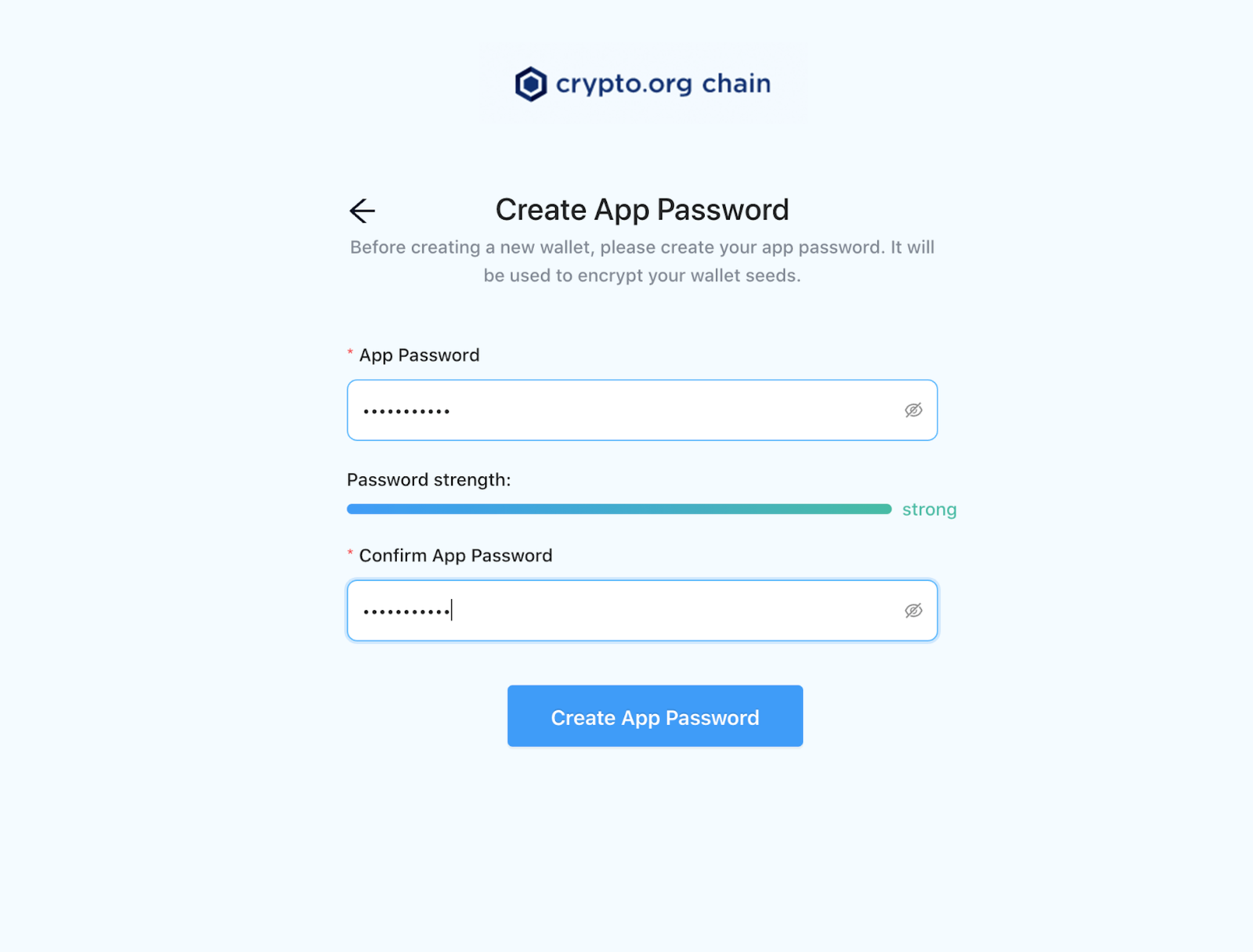
- Open the DeFi Desktop Wallet on your device
- Go to the settings and select the option to connect with the Cryptocom DeFi Wallet dApp
- Follow the on-screen instructions and enter the required phrases or confirmation codes
- Once connected, you will have an overview of your account and can start managing your assets
It’s important to note that when staking your CRO tokens, you should carefully choose the validator that best suits your needs and preferences. Validators are responsible for securing the network and validating transactions, so choose one that aligns with your trust and security requirements.
After connecting your wallet to the dApp, you can easily delegate or redelegate your staking assets and manage your rewards. The wallet also provides features such as an annual countdown, which allows you to see when your staking rewards will be available. Additionally, the wallet supports other popular DeFi protocols, giving you more options to explore and diversify your assets.
In conclusion, connecting the DeFi Desktop Wallet to the Cryptocom DeFi Wallet dApp is a seamless process that allows you to easily manage your assets, stake your CRO tokens, and earn attractive rewards. With its user-friendly interface and robust security features, the DeFi Wallet provides a convenient and secure way to participate in the world of decentralized finance.
Understanding the Integration Between DeFi Desktop Wallet and Cryptocom DeFi Wallet dApp
When it comes to managing your cryptocurrency transactions, it is important to have a clear understanding of how different platforms and services work together. In the case of the DeFi Desktop Wallet and the Cryptocom DeFi Wallet dApp, the integration between the two provides a seamless experience for users.
The DeFi Desktop Wallet serves as a secure and user-friendly platform for individuals to manage their digital assets, while the Cryptocom DeFi Wallet dApp allows users to access various decentralized finance protocols and services. By integrating these two platforms, users are able to easily navigate between different functionalities and have a more holistic view of their crypto investments.
What does this integration mean for users? It means that they have access to a wide range of features and services within a single application. For example, users can stake their CRO tokens on the DeFi Desktop Wallet, and then seamlessly access the cryptocurrency lending and borrowing protocols available on the Cryptocom DeFi Wallet dApp without the need to switch between applications. This convenience saves time and effort for users, as they can find all the services they need in one place.
Another benefit of this integration is that it allows users to monitor and manage their staked assets more effectively. Users can easily check the status of their staked CRO tokens within the DeFi Desktop Wallet, and can also view detailed information about their staking rewards and estimated APY. This transparency and accessibility empower users to make informed decisions about their investments.
In addition, the integration between these two platforms allows for easier swapping of cryptocurrencies. Users can simply select the tokens they wish to swap on the DeFi Desktop Wallet, and then choose the desired cryptocurrency they want to receive. Once the transaction is confirmed, the swap is executed almost instantly, providing users with a seamless and efficient experience.
Overall, the integration between the DeFi Desktop Wallet and the Cryptocom DeFi Wallet dApp enhances the user experience and makes it easier for individuals to manage their crypto investments. With a wide range of services available in one place, users can take advantage of earning opportunities, swap tokens, and stay informed about their investments, all with the convenience of a single application.
How to Stake CRO in the DeFi Desktop Wallet
Staking CRO in the DeFi Desktop Wallet is a great way to earn passive income on your digital assets. To get started, you’ll first need to download the DeFi Desktop Wallet from the official website. Once you have the wallet installed, you can follow these steps to stake your CRO:
- Open the DeFi Desktop Wallet and log in using your credentials. Make sure you keep your login details secure to protect your assets.
- Locate the CRO tokens in your wallet. If you don’t have any, you can acquire them through various means, including purchasing them on a cryptocurrency exchange.
- Click on the “Stake” button next to your CRO balance. This will take you to the staking dashboard.
- On the staking dashboard, you’ll find information about the potential rewards and the duration of the staking period. Take the time to understand the risks and rewards associated with staking before proceeding.
- Enter the amount of CRO you want to stake and click on the “Stake Now” button. You may be asked to authorize the transaction using your wallet password or PIN.
- Once the transaction is confirmed on-chain, your CRO will be staked, and you’ll start earning rewards. You can track your staked CRO, rewards, and the current staking period on the staking dashboard.
Staking CRO in the DeFi Desktop Wallet is a decentralized service built on the Cosmos chain. It allows you to participate in the staking process and earn rewards based on your staked amount. By staking CRO, you contribute to the validation and security of the network.
When you want to unstake your CRO, you can simply go back to the staking dashboard and initiate the unstake process. Keep in mind that there may be a cooling-off period before your CRO becomes available for withdrawal. During this period, you won’t earn any rewards on your staked CRO.
It’s important to understand the fees associated with staking and unstaking CRO in the DeFi Desktop Wallet as they can impact your overall returns. Make sure to consider these fees when making decisions about staking and unstaking.
The DeFi Desktop Wallet also offers integration with NFT marketplaces, including OpenSea. This means you can access your NFTs directly from the wallet and perform various actions, such as buying, selling, or trading them. This integration adds another layer of convenience and functionality to the wallet.
In conclusion, staking CRO in the DeFi Desktop Wallet is a great way to earn passive income and contribute to the security of the network. It’s important to understand the risks, rewards, and fees associated with staking before getting started. The wallet provides a user-friendly dashboard to track your staked CRO and rewards, making the staking experience easy and accessible for all users.
Earning Passive Income with CRO Staking on the DeFi Desktop Wallet
If you’re looking to earn passive income with your cryptocurrency holdings, staking CRO on the DeFi Desktop Wallet can be a profitable option. Staking involves locking up your CRO coins for a predetermined period of time, typically 21 days, to support the network and earn rewards in return.
Using the DeFi Desktop Wallet is a non-defi way to stake your CRO. It provides a secure and user-friendly platform that ensures your staking process is correct and hassle-free. To start earning passive income, make sure you have the correct version of the wallet downloaded and installed on your desktop.
The DeFi Desktop Wallet allows you to stake CRO and earn rewards through various markets and assets. You can request to stake a certain amount of CRO, including the option to earn additional rewards by staking more. Once your CRO is staked, you can sit back and watch your earnings grow.
It’s important to note that when staking CRO on the DeFi Desktop Wallet, you are responsible for the security of your funds. Make sure to double-check the staking addresses and never send your CRO to the wrong address. The bottom line is to be cautious and ensure you are taking the necessary steps to protect your assets.
For Android users, the DeFi Desktop Wallet offers a downloadable app that makes staking CRO even easier. Why wait? Download the app now and start earning passive income with CRO staking.
So, what happens when you stake your CRO on the DeFi Desktop Wallet? When you stake your CRO, it automatically entails connecting your wallet to various protocols and markets. This means you can transact and earn rewards without needing to move your funds elsewhere.
Earning passive income through CRO staking is a great way to accrue interest on your cryptocurrency holdings. The DeFi Desktop Wallet suggests that you periodically check the staking rates to make sure you are getting the most out of your staked tokens.
If you’re new to staking, the DeFi Desktop Wallet advises starting with a one-time small stake to get familiar with the process. Afterward, you can stake larger amounts to maximize your earnings. Just remember to do your research and only stake what you are comfortable with.
Staking CRO on the DeFi Desktop Wallet is akin to a game. The more you stake, the more rewards you can earn. So, if you’re interested in earning passive income, give CRO staking a try and see how it can work for you.
The Pros of CRO Staking on the DeFi Desktop Wallet
- Earn passive income by staking your CRO
- User-friendly platform with easy staking process
- Opportunity to earn additional rewards by staking more CRO
- Secure wallet to protect your assets
- Downloadable app available for Android users
- Connect to various protocols and markets
- Accrue interest on your cryptocurrency holdings
- Start with a small stake and gradually increase
Benefits of Using the DeFi Desktop Wallet for CRO Staking
When it comes to staking CRO, the DeFi Desktop Wallet offers a range of benefits that make it the preferred choice for many users. One of the main advantages is that it allows users to stake their CRO directly from their desktop, eliminating the risk associated with using third-party platforms. This means that users can have full control over their staked CRO without relying on external services.
Another benefit of using the DeFi Desktop Wallet for CRO staking is the simplicity and ease of use it provides. The wallet has a user-friendly interface that guides users through the staking process, making it easy to delegate, redelegate, or undelegate their CRO. This eliminates the complexity that is often associated with staking and makes it accessible to users of all experience levels.
The DeFi Desktop Wallet also offers a high level of security for users’ CRO. It uses a combination of encryption and secure key storage to ensure that users’ funds are protected from unauthorized access. Additionally, the wallet never stores users’ private keys on their device, further minimizing the risk of theft or loss.
Furthermore, the DeFi Desktop Wallet provides seamless integration with other DeFi applications and marketplaces. Users can easily swap or send their staked CRO to any supported DApp or marketplace without the need for additional plugins or tools. This flexibility allows users to manage their staked CRO in a way that best suits their needs and preferences.
In summary, the DeFi Desktop Wallet offers a range of benefits for CRO stakers. It provides a secure and user-friendly way to stake CRO directly from your desktop, eliminating the need for third-party platforms. With its simplified interface and seamless integration with other DeFi applications, the DeFi Desktop Wallet offers a convenient and efficient way to manage your staked CRO.
Security Measures for Staking CRO in the DeFi Desktop Wallet
When it comes to staking CRO in the DeFi Desktop Wallet, security is of the utmost importance. Here are some key security measures to ensure the safety of your assets:
Review the Chromium-based Wallet
The DeFi Desktop Wallet is built on a secure and reliable Chromium-based platform. Chromium-based browsers are known for their strong security features and are widely used by cryptocurrency enthusiasts. Before staking your CRO, it is important to review the wallet and ensure that it is the official and trusted version provided by Crypto.com.
Keep Your Wallet Secure
To prevent unauthorized access to your wallet, it is crucial to follow security best practices. Use strong and unique passwords, enable two-factor authentication (2FA) using an app like Authy or Google Authenticator, and keep your computer and antivirus software up to date. These measures will significantly reduce the risk of hacks and identity theft.
Limited Access to Your Private Keys
When staking CRO in the DeFi Desktop Wallet, you will still have full control over your private keys. It is important to keep your private keys secure and never share them with anyone. Additionally, consider storing them offline in a hardware wallet for an extra layer of protection.
Regularly Update the Wallet
Regularly update your DeFi Desktop Wallet to ensure that you have the latest security patches and features. Developers often release updates to fix any vulnerabilities that may have been discovered. Staying up to date will help protect your assets and keep your wallet secure.
Beware of Phishing Attempts
Phishing attempts are a common way hackers try to gain access to your crypto assets. Always verify the website or platform you are using before entering your login credentials or authorizing any transactions. Be cautious of emails or messages that ask for your private information and never click on suspicious links.
Carefully Select the Nodes

When staking CRO in the DeFi Desktop Wallet, you can select the nodes you trust. Nodes are responsible for validating transactions on the blockchain, so it is important to choose reputable and reliable nodes. Research the nodes available and select ones with a good track record and community support.
By following these security measures, you can ensure that your CRO staking experience in the DeFi Desktop Wallet is safe and secure. Always prioritize the protection of your assets and stay vigilant against potential threats.
Frequently Asked Questions:
What is the DeFi Desktop Wallet and how does it work?
The DeFi Desktop Wallet is a decentralized finance wallet provided by Cryptocom. It allows users to stake their CRO tokens and earn rewards. The wallet works by connecting to the blockchain network and executing smart contracts to facilitate the staking process.
What are the benefits of staking CRO tokens with the DeFi Desktop Wallet?
Staking CRO tokens with the DeFi Desktop Wallet has several benefits. Firstly, users can earn staking rewards in the form of additional CRO tokens. Additionally, staking helps to secure the network by increasing the token’s overall value. Finally, staking CRO tokens can provide users with voting rights and the ability to participate in the platform’s governance.
What is the difference between the Cryptocom DeFi Wallet and the Cryptocom App Wallet?
The Cryptocom DeFi Wallet and Cryptocom App Wallet are both provided by Cryptocom, but they have some key differences. The DeFi Wallet is specifically designed for decentralized finance activities and supports staking, lending, and borrowing. On the other hand, the App Wallet is a more general-purpose wallet that allows for cryptocurrency storage, payments, and trading. Additionally, the DeFi Wallet provides users with more control over their funds and allows for direct interactions with decentralized applications.
Can I use the Cryptocom App Wallet to stake my CRO tokens?
No, the Cryptocom App Wallet does not currently support staking of CRO tokens. If you are interested in staking your CRO tokens, you will need to use the Cryptocom DeFi Wallet or another compatible wallet that supports staking on the Cryptocom platform.
Video:
How To Transfer And Stake $CRO On DeFi Wallet (Fast Tutorial) | Crypto.com Mainnet Launch
CRO COIN BEST STAKING YIELD!!! CRYPTO.COM DEFI WALLET TUTORIAL! PASSIVE INCOME FROM CRYPTO! BTC ETH

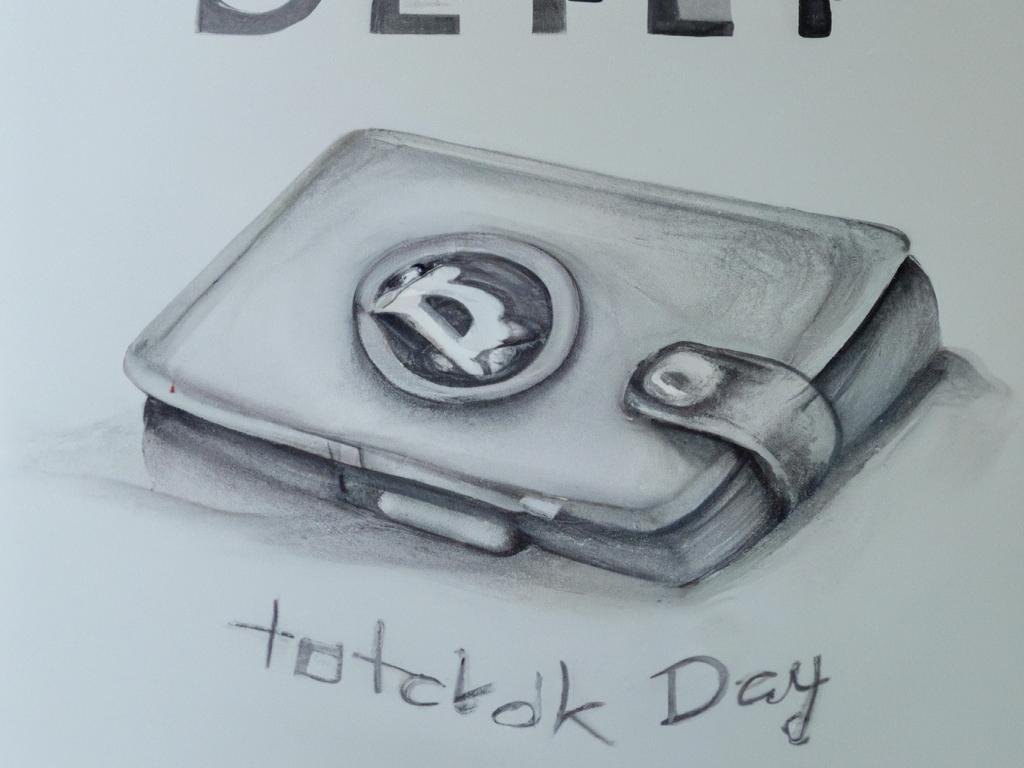

This article is very informative! I’ve been using the DeFi Desktop Wallet for staking my CRO tokens and it’s been a great experience. The step-by-step guide provided here is easy to follow and has helped me earn passive income. I highly recommend it to others interested in staking.
I’ve been using the DeFi Desktop Wallet for staking my CRO tokens and it’s been a great experience. The platform is intuitive and secure, making it easy for me to earn passive income. I highly recommend giving it a try!
This article is very informative! I’ve been looking for a reliable platform to stake my CRO tokens and earn passive income. The DeFi Desktop Wallet seems like a user-friendly and secure option. I can’t wait to start staking and earning rewards. Thank you for the step-by-step guide!
Is staking CRO with the DeFi Desktop Wallet safe and reliable?
Yes, staking CRO with the DeFi Desktop Wallet is safe and reliable. The DeFi Desktop Wallet offers a secure platform for staking, ensuring the protection of your tokens. With its user-friendly interface and advanced security features, you can stake your CRO tokens with confidence and earn passive income. Give it a try!
How long does the staking process take? Can I unstake my tokens before the 21-day period?
The DeFi Desktop Wallet seems like a great tool to stake my CRO tokens and earn passive income. I appreciate the user-friendly interface and the secure platform it provides. Looking forward to earning rewards through staking!
I have been using the DeFi Desktop Wallet for staking my CRO tokens and I’m impressed with the user-friendly interface and security features. The step-by-step guide provided in the article was really helpful in starting my staking journey. Staking not only helps in earning passive income but also contributes to the network’s decentralization. Overall, a great tool for managing and earning rewards!