Three Favorites
Use the App to assign your three most used cards to the touch sensors on your Stratos Card. You can then pay with your favorites anytime without your mobile device.
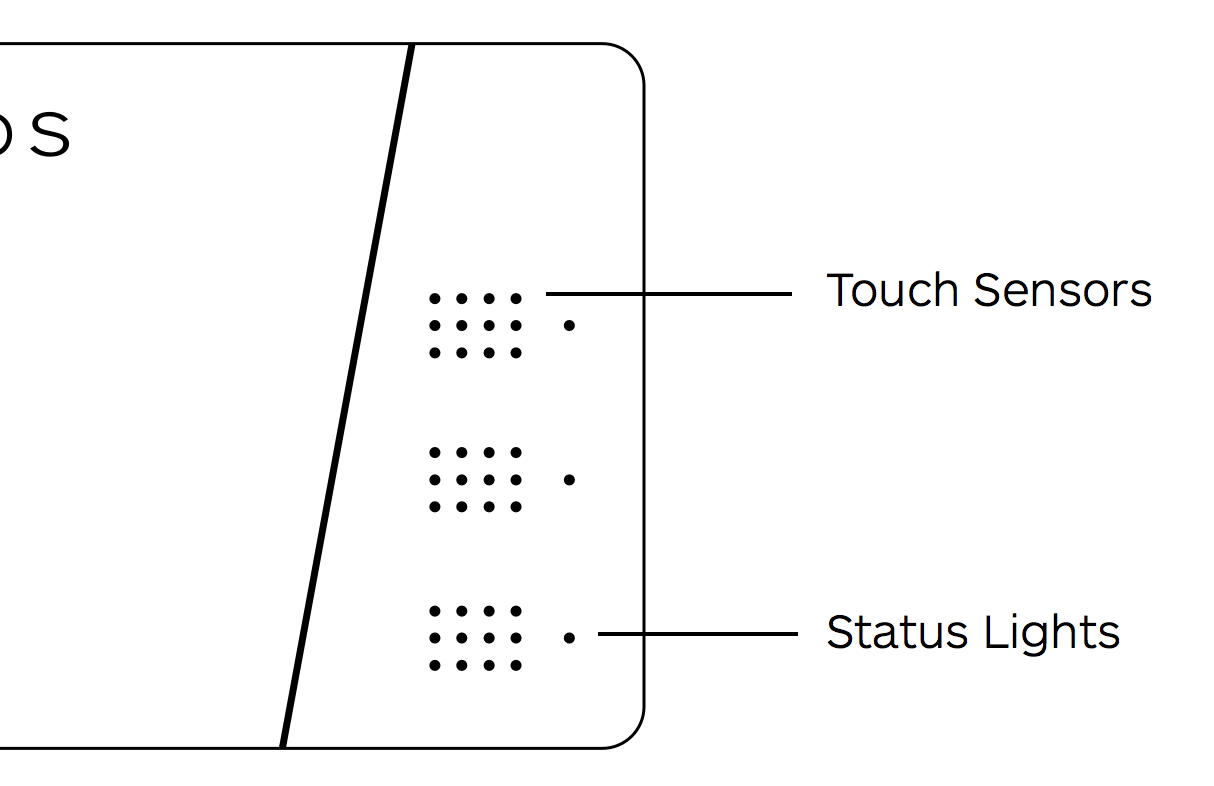
Select a Favorite to Use
Step 1
Double tap Stratos Card to enter selection mode.
Step 2
Press firmly on the touch sensor you would like to use; the Status Light will flash briefly.
Step 3
Swipe Stratos Card to pay.
Set Three Favorites
Step 1
Launch the Stratos App.
Step 2
Swipe left to open the Three Favorites editor.
Step 3
Drag cards from your Wallet onto the favorite slots.
Step 4
Double tap your Stratos Card when prompted to save the changes.